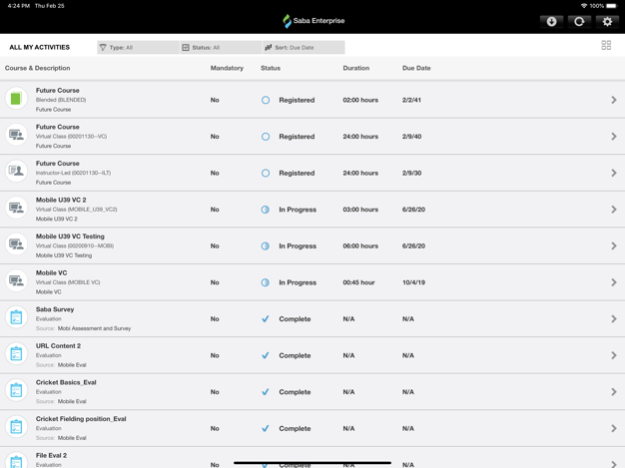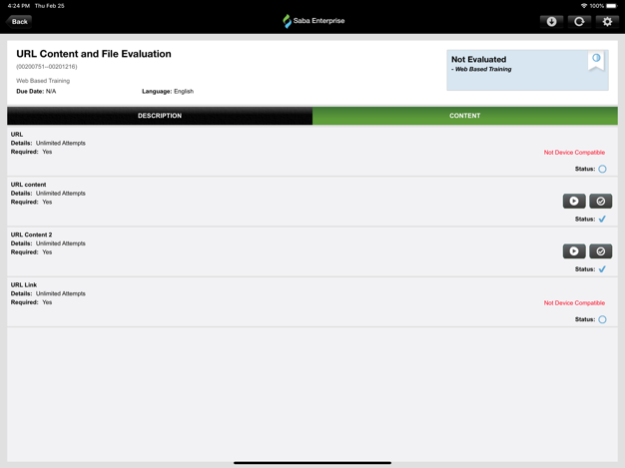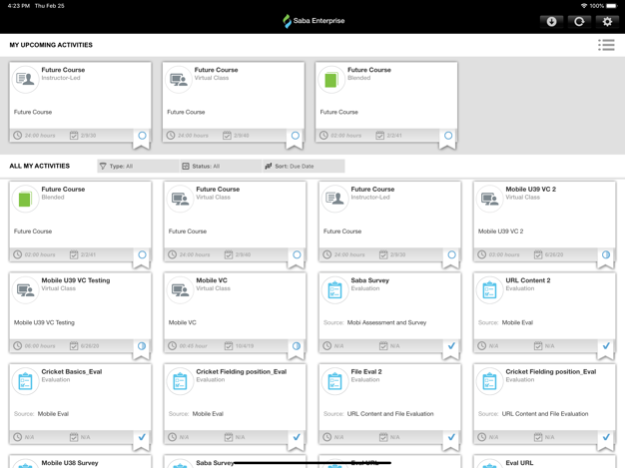Saba Enterprise 1.5.0
Free Version
Publisher Description
Download the free Saba Enterprise mobile app for iPhone and iPad to bring mobile learning to Saba Enterprise Release 7 customers.
After downloading the app, to get started, contact your administrator for the server and site name, username, and password.
With Saba Enterprise mobile app, you can:
- View online or download SCORM 1.2 content, view online AICC content, view online or download files, and view online URLs.
- Access a wide range of delivery types: web-based, instructor-led, blended, virtual classroom, and recording playbacks.
- With the instant progress synchronization between the mobile app and the LMS, switch back and forth between devices seamlessly.
Saba Enterprise is the industry's most advanced enterprise learning management system that changes the game by not just developing your employees but also rapidly enabling the global extended-enterprise value chain of channel partners, suppliers, and franchisees to help your company gain a distinct competitive advantage. Using Saba's learning management solutions, over 2,100 customers worldwide have seen a clear impact on their business results.
See why solutions from Saba are used by over 31 million users at over 2,100 customers in 195 countries.
Mar 16, 2024
Version 1.5.0
Support for iOS 17 along with Bug fixes and performance enhancements.
About Saba Enterprise
Saba Enterprise is a free app for iOS published in the Office Suites & Tools list of apps, part of Business.
The company that develops Saba Enterprise is Saba Software Inc.. The latest version released by its developer is 1.5.0. This app was rated by 1 users of our site and has an average rating of 5.0.
To install Saba Enterprise on your iOS device, just click the green Continue To App button above to start the installation process. The app is listed on our website since 2024-03-16 and was downloaded 56 times. We have already checked if the download link is safe, however for your own protection we recommend that you scan the downloaded app with your antivirus. Your antivirus may detect the Saba Enterprise as malware if the download link is broken.
How to install Saba Enterprise on your iOS device:
- Click on the Continue To App button on our website. This will redirect you to the App Store.
- Once the Saba Enterprise is shown in the iTunes listing of your iOS device, you can start its download and installation. Tap on the GET button to the right of the app to start downloading it.
- If you are not logged-in the iOS appstore app, you'll be prompted for your your Apple ID and/or password.
- After Saba Enterprise is downloaded, you'll see an INSTALL button to the right. Tap on it to start the actual installation of the iOS app.
- Once installation is finished you can tap on the OPEN button to start it. Its icon will also be added to your device home screen.